Help Docs Navigation
Non-shippable Store Merchandise (Tier 2 only)
Non-shippable store merchandise is like regular store merchandise but can’t be shipped, usually because it’s not physical merchandise. Event tickets are an example of non-shippable merchandise. Customers can purchase them on the site and you email the ticket information to them (for example, through Eventbrite). Non-shippable merchandise cannot have variations.
Customers who add non-shippable merchandise to their cart and checkout are not prompted to select a shipping method or store pickup. They are taken directly to selecting a payment method.
Sales tax for non-shippable merchandise is calculated based on the customer’s billing address.
Site Administrators and Content Editors can create, edit, and remove non-shippable store merchandise.
Select Create in the left menu, select Product, then select Non-shippable Store Merchandise to create any merchandise that isn’t shippable.
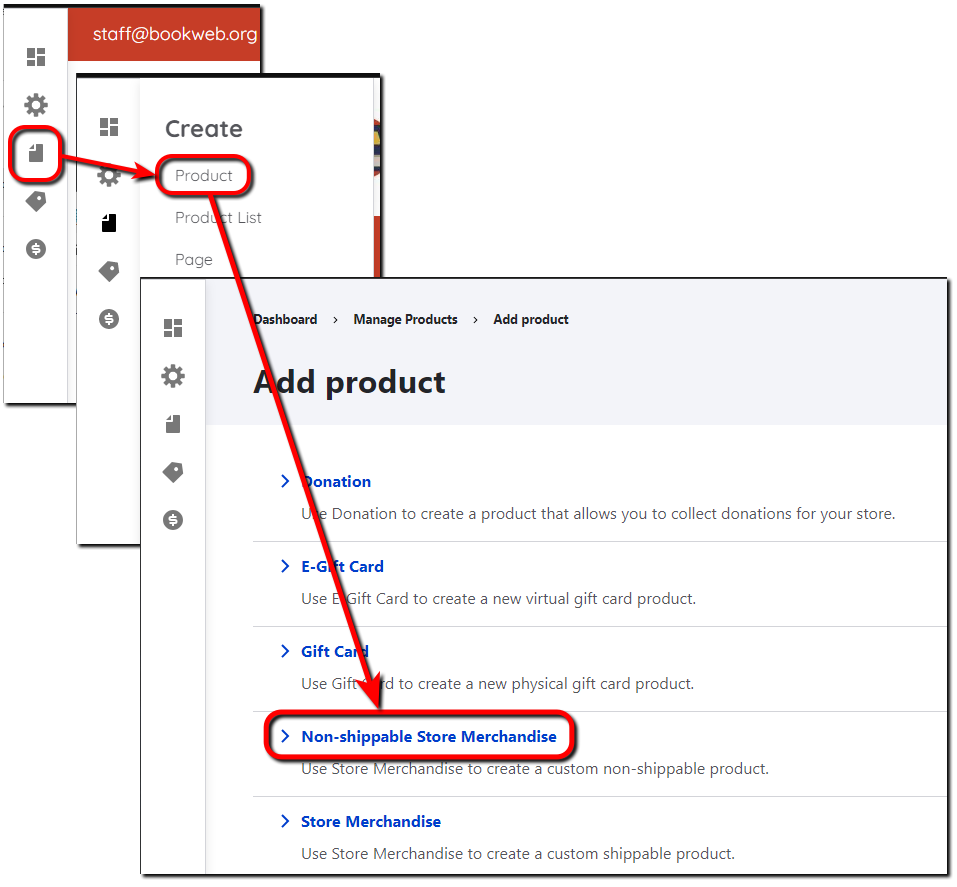
All components and fields with a red asterisk (*) are required.
Create Non-shippable Store Merchandise
- Enter a Title for the merchandise.
- Select a Product Category. You can have shippable and non-shippable merchandise in the same category. Select Add another item to add the item to more than one product category.
- Enter a Description of the item.
- Define the Product information, including a SKU, Images, and Price.
- Leave Published selected to publish the non-shippable merchandise to your site. Unselect if you don’t want to publish the merchandise yet.
- Select Save to save the non-shippable store merchandise.
