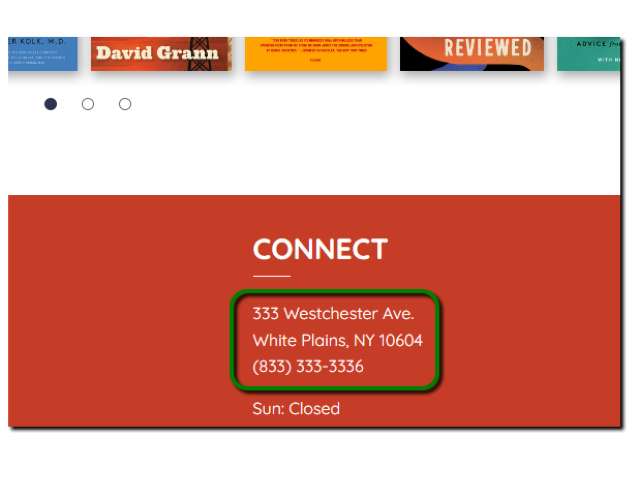Help Docs Navigation
Store Information
Store information tells customers where your store is located, when it’s open, and how to contact someone at your store. This information displays in the page footer. (Coming soon: Tier 2 stores can add multiple store locations.)
Select Configure in the left menu, then select Store Information to access these settings.
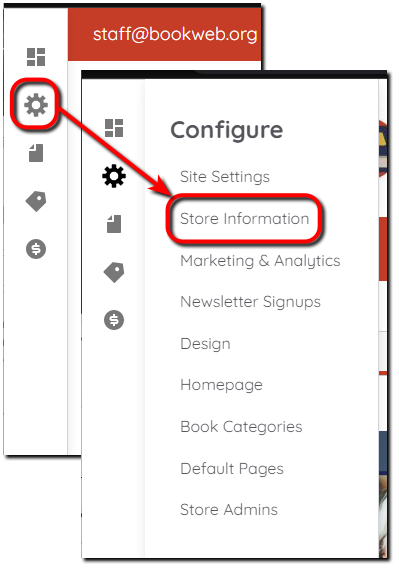
Add a Store
All components and fields with a red asterisk (*) are required.
- Enter the store Name.
- Enter the store Email address used when sending email notifications.
- Select a Timezone used anywhere on the site with a time, including events and promotions. Select the closest major city if yours is not listed.
- Enter the store's Address if you have a brick-and-mortar store
- If your store is only online and you don’t have a brick-and-mortar location, use the Alternate Address field. Enter an Alternate Address that displays in the Connect section of the footer (outlined here) instead of an Address.
- Enter the store Phone number.
- Designate the store Hours for each day. Use the Copy Previous Day option to copy hours. Select Remove to set the status to Closed for that day.
- Upload an Exterior photo of the store that displays above the store information. The Minimum Recommended Width is 900px. There is no minimum height.
- Enter any Additional information about the store. Do not leave this as the default text. Select a Text format that supports the desired formatting.
- Select Active to activate the store.
- Select Allow pickup under Pickup options to enable pickup shipping methods, then designate the Allowed pickup options. This setting is more useful if you have multiple locations and pickup is not allowed at all locations. For stores with a single location, it’s better to enable pickup options here. This setting can be overridden when creating pickup options under E-Commerce settings.
- Customize an Abstract that displays in search results when customers search for your store and in media descriptions under Search, social & schema. Select Customize abstract, then enter a summary of 160 characters max.
- Under Supported countries, select Shipping countries and Billing countries if the store accepts orders outside the United States.
- Select Save to save the store information.