Help Docs Navigation
PayPal Payments
You can configure your website to accept PayPal payments if you have a PayPal buaccount. Customers appreciate the security and convenience of paying online with PayPal.
Only Site Administrators can configure PayPal payments.
All components and fields with a red asterisk (*) are required.
Configure PayPal
- Select Commerce in the left menu, select E-commerce Settings, then select Payment.
- Select PayPal to enable the payment method.
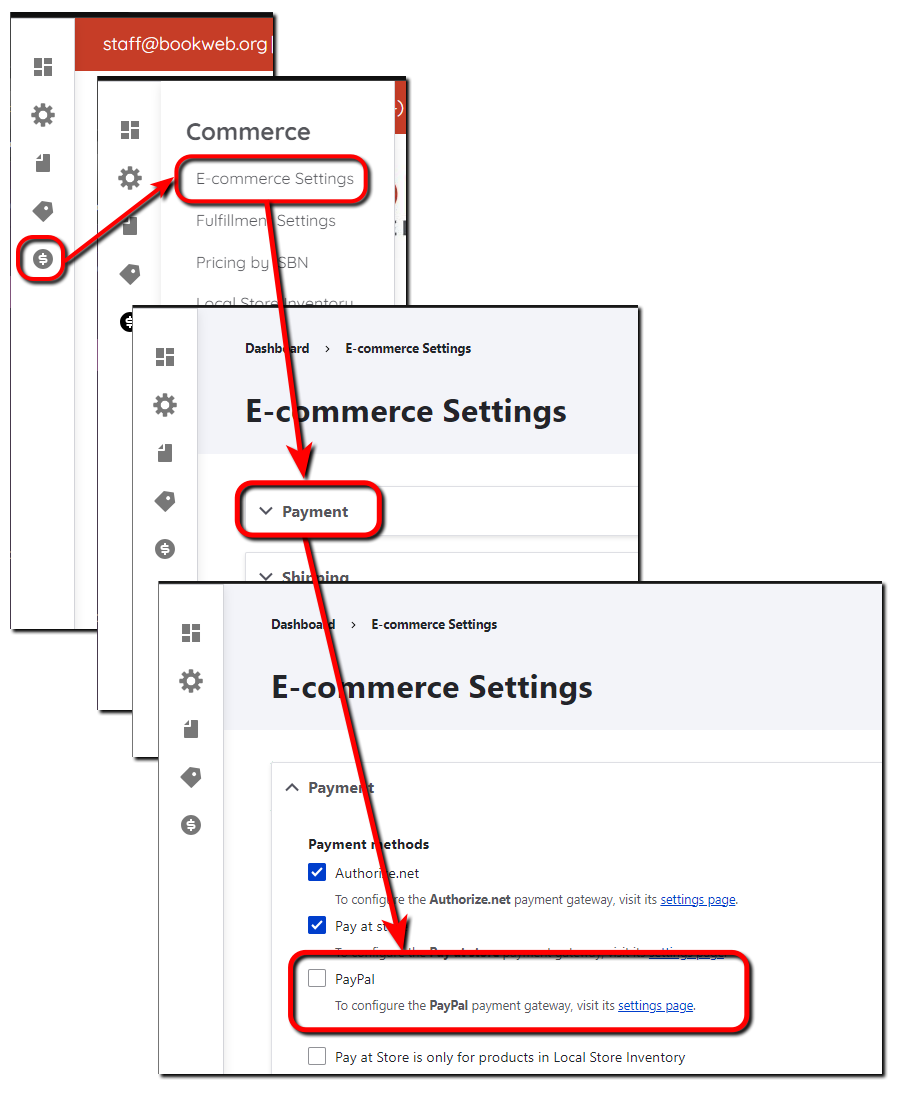
- Select the settings page link to configure the payment gateway.
- Enter a Display name that customers see at checkout.
- Set the Mode to Live.
- Enter your PayPal API Credentials. Use the module documentation to find the Client ID and Secret.
- Set Conditions to limit when customers can pay using PayPal. For example, select Total price from the conditions menu, select Greater than or equal to for the Operator, then enter 5.00 for the Amount. This requires orders to be $5 or more before customers can select PayPal as a payment method.
Select Save to save changes to the payment method.
